See how our services
make an impact.
Part 3: Why Accessibility Is Good For Business
Accessibility is often talked about as a moral or legal issue—but it’s also just good design.
When we build with accessibility in mind, we create digital experiences that are clearer, more intuitive, and more inclusive for everyone—not just those with disabilities.
And yet, many teams still treat accessibility as a final thing to check off on a list before launch (if at all). But accessibility isn’t something to bolt on at the end; it’s something that should be baked into every phase of design and development.
Good for People = Good for Business
I know I sound like a broken record at this point, but designing with accessibility in mind isn’t just the right thing to do—it’s a really smart business decision.
Don't believe me? Let's consider the facts:
- 15–20% of the global population has a disability—excluding them means losing a massive segment of your audience and potential profits.
- Accessible design improves usability for everyone. Closed captions help people watching videos in loud or quiet environments. High-contrast text helps users reading on a sunny day. Keyboard-friendly interfaces help power users move faster.
- Accessibility is good for SEO. Many WCAG-compliant elements—like semantic HTML, alt text, and heading structures—are the same things search engines like Google love to see and prioritize in their rankings.
In fact, a study from accessibilitychecker.org found that 73.4% of domains experienced increased organic traffic after implementing accessibility updates—often seeing up to a 50% boost in monthly visits. This is just one example of how accessible experiences reduce frustration for all users, help to increase conversions, and ultimately expand your reach as a business. A win-win-win.

Ignoring Accessibility Comes at a Cost
Beyond missed opportunities with a wider share of the market, the risks of ignoring accessibility are growing steadily. In 2023, over 4,000 digital accessibility lawsuits were filed in the U.S.—a number that’s increasing year over year. (accessibility.works)
Industries from e-commerce to education to finance have faced lawsuits over inaccessible websites, apps, PDFs, and forms. Even the most prominent brands aren't immune:
Beyoncé’s Website Accessibility Lawsuit
That's right, even Queen Bey herself isn't above getting sued for having an inaccessible website. In 2019, Beyoncé’s company, Parkwood Entertainment, faced a class-action lawsuit alleging that her official website, Beyonce.com, violated the Americans with Disabilities Act (ADA) by denying equal access to visually impaired users. The plaintiff, who is blind, claimed that the website lacked critical accessibility features such as coded alt-text for images, accessible drop-down menus, and keyboard navigation. These omissions made it impossible for her and other visually impaired fans to navigate the site or make purchases.
Domino’s Pizza Supreme Court Case
Domino’s Pizza was sued by a blind man who alleged that he was unable to order food on Domino’s website and mobile app despite using screen-reading software. The case escalated to the U.S. Supreme Court, which declined to hear Domino’s appeal in 2019 — effectively allowing the lawsuit to proceed. This decision underscored that businesses can be held accountable under the ADA for inaccessible digital platforms.
Nike and Other Retail Giants
Nike faced a lawsuit claiming that its website was not accessible to visually impaired users, lacking features like alt-text for images and proper labeling for screen readers. Similar lawsuits have been filed against other major retailers, including Five Guys, Hobby Lobby, and Winn-Dixie, emphasizing that accessibility compliance is a widespread issue across various industries.
Netflix and Streaming Services
In 2012, Netflix settled a lawsuit brought by the National Association of the Deaf, agreeing to provide closed captions for all streaming content. This case set a major precedent for accessibility in digital media, highlighting the importance of accommodating users with hearing impairments.
These cases highlight a clear trend: digital accessibility is not just a legal obligation but a critical component of user experience. Failing to prioritize it can lead to significant legal challenges, financial penalties, and even reputational damage. The rise of accessibility lawsuits should be a big wake-up call to all companies, a glaring signal that the digital world isn’t optional anymore—and neither is digital access.

Designing With Inclusion as the Default
We've now seen that by making digital inclusion the default rather than the exception, companies can avoid costly legal pitfalls and create more resilient, user-friendly experiences that scale. Accessibility often leads to smarter, cleaner, and more efficient designs, and the features that help someone with a disability often help everyone else, too.
Incorporating accessibility from the start means:
- Fewer fixes and retrofits down the road (which translates to faster timelines, smoother launches, and reduced development costs)
- Better SEO, improved usability, and higher customer satisfaction (leading to increased site traffic, conversions, and customer loyalty)
- Stronger brand reputation as an inclusive, modern, and ethical business (which helps with talent recruitment, public trust, and long-term brand equity)
When we design for the edges, we create better products for the center, too.
If you've stayed with me this long, thank you—we need more accessibility education and advocates in the digital space. Next week, we're wrapping it all up in the final post of this series where we’ll dive into how to bring accessibility into your team’s day-to-day with actionable tips, tools, and mindset shifts that can help make accessibility a natural part of how your organization designs and builds.
See you there!

Get in Touch
We'd love to see how we can make an impact for you. Let us know what you're working on.